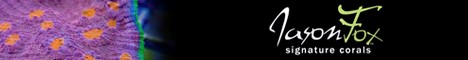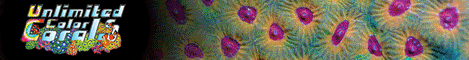For my aquarium shots I've got the processing down so it doesn't really take that long...I do entire folders at once.
I'm using winXP.
I move all the pics from the camera/cards into a new folder on the hard drive. Then I click on the first one, and use the arrow keys to go from there. I delete all the ones that are blurry or too dark, too light etc...
Then I create two folders within the folder with the new pics titled resized, and resizedcolorcorrected. The first batch I run simply takes the full size images, copies and resizes them and saves them into the resized folder. The second batch takes the orginal images and autolevels the image, resizes it sharpens it, and saves the smaller image in the other folder with a slightly different name.
I then take all the images from one resized folder and move them into the other one. I then do the first thing I did again, and click on the first one. The first image will be the resized image with no color correction. The next image will be the same picture with color correction. It's easy to go through the whole folder rather quickly this way and delete whichever is the worse between the two.
Using this method I can process about 200 images from the camera in a couple hours. Then the more time consuming process of uploading them starts.
With your software I'm not sure how long it will take. If I were to do each image manually It would probably double my time. I did do it that way initially, and at first it was sort of cumbersome, but as you repeat it over and over you get faster at it. Hot-keys are a wonderful thing.

B